Just like it is important to update your Google Business Listing with changes to operating hours or to provide communication to customers and vendors… It is also important to provide some communication on your website. I have included some suggestions below:
First, I want to quickly rant explain why this is important (and what’s at risk)
Simply put: make it easy to be your customer.
^ read that line a few times and imprint it on your brain.
With very few exceptions, COVID-19 has made operating a business and owning a business significantly more challenging. It seems like every dollar is 3x harder to earn (speaking from experience).
The risk to your business:
COVID has been like a giant brand reset button. More than ever you need to remind your returning customers why they love you and what they’ve missed. (And trust me, customers are hungry for pre-COVID experiences.)
We risk a great deal when we don’t do our very best to maintain pre-COVID customer experiences. Yes, there have been changes. Yes, customers will be patient to a point… BUT businesses have to be incredibly careful in ensuring that the customer experience is still a strong one.
Specifically, I recommend focusing on the following:
- Make sure you are aligned with why customers love your business. Double down on delivering on that.
- When you are unable to do so (due to changes, staffing issues, whatever) – make sure you communicate it.
- I can’t stress communication enough, don’t leave it up to the customer to ‘figure it out’ – the easier you make it for a customer, the stronger things will be.
Here are some ways you can ensure you communicate to customers
1. Add an alert bar
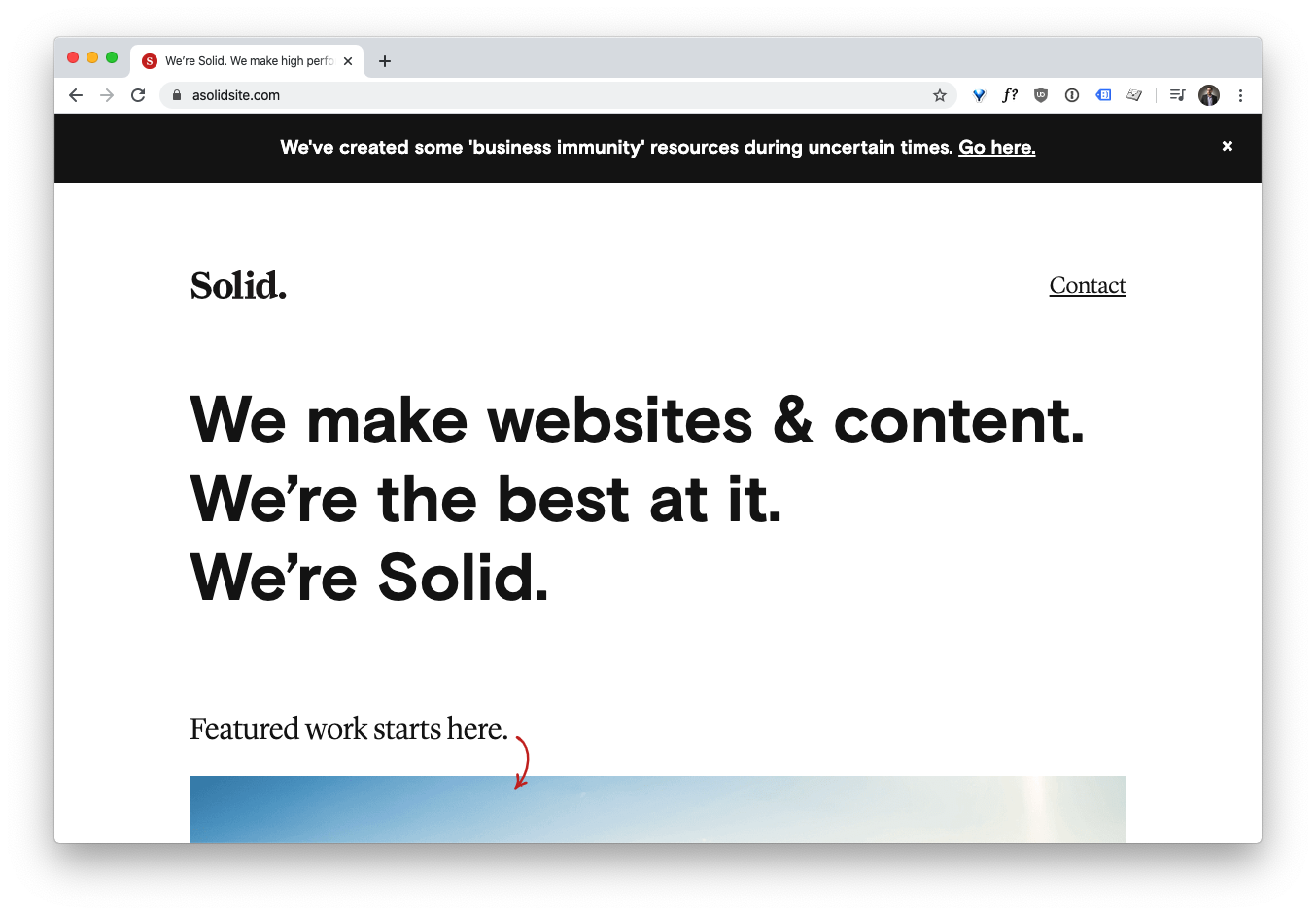
You can see our alert bar across the top of our website above.
An alert bar is reserved for very important messaging on your website. Typically it has a heavily contrasting colour and a short but clear message which links to a page that supplies additional information and context.
How do you get an alert bar?
Depending on how your website is setup, there are a lot of options:
- Using WordPress? Many themes have them already, or contact your website-person for some help. There are also many alert bar plugins. Are you already a Solid client? Just contact us and we’ll make it so.
- Using Squarespace? They call it an announcement bar.
- Using Wix? Good luck, you’re going to have to figure that out… (sorry, I looked)
For any other types of sites, just check with your website-person, contact your hosting provider, and get one setup.
2. Setup a page on your site or blog about Coronavirus
I address how to talk to your customers about Coronavirus in another article, but that content needs to live somewhere, so let’s deal with why you need to add a page to your website.
If you or your product(s) come in contact with customers in any way, then you need to address Coronavirus with your audience. The public (myself included) is very alarmed right now with what the future might bring. That sense of alarm can give way to fear, and as a business – you do not want to contribute to that.
Here is how I recommend structuring your COVID-19 information page:
- Setup a very simple page with a clear written message (examples here).
- Do not include any sidebar or ads if you can avoid it.
- Also, DO NOT promote anything or try to turn it into a sales opportunity. (a) If and when that backfires it will be costly, (b) it is VERY tacky and unprofessional.
The basic outline of the page should be:
- Acknowledge that Coronavirus is a thing that you care about.
- State how it is impacting your business.
- Be clear about how you are protecting your customers and your staff.
- Provide contact information if anyone has questions or concerns.
3. Put the same message on social media
You can either link to the announcement on your website, or upload a graphic or image of your letter to social media. Just make sure you cover your bases where ever you have a presence where you communicate with customers/fans/etc.
4. Pay close attention to signage and wayfaring
Obviously this is only if you have an office or storefront, but here are some important tips:
- Pay close attention to how customers inhabit your space. Where do they stand, where to they wait, what has changed from before? Then communicate that appropriately.
- For the sake of all that is good, have clear signage.
- Train your staff! (Here is an example: do you have a plexiglass separating the customer from your staff? Is your staff also wearing a mask? Then make sure that you teach your staff to speak loudly and clearly. Nothing is worse than having to ask someone repeatedly to speak louder.)
If you have any other suggestions, please reach out. This article will be updated from time to time.